 |
| {click any photo to see larger} |
The left page is the traditional 12×12 scrapbook page. I did lots of layering and mixed some Becky Higgins Project Life embellishments with CTMH embellishments and a rhinestone heart from Hobby Lobby.
TIP: This is the back of the above page. If you are adding layers to a page, cut out a portion of the middle so that you aren’t wasting all that pretty paper that would otherwise be covered up!
Adding wood veneer is one of my favorite things to do right now. You can color the wood any color you want…I use alcohol markers which work great! Adhere with glue dots.
TIP #1: One of the tricks I have found for making pocket pages is to edit your photos first: crop them how you want and then print them at the size you need for your layout. Here’s what I do…
- PicTapGo app for editing. I think its best feature is “lights on,” which does a great job of lightening photos that are too dark. It also has lots of other filters, which you can use as intended or at a % of filter “strength.” For example, if I have a dark photo, I can use “lights on” to lighten it, and I can even try “lights on” again to to even lighter, then bring it down 50% if the 2nd time was too light. You can add layers of different effects and even save “recipes.” That way if you take a lot of photos in the same spot in your house, and say you used 5 different filters, you can edit each photo with one tap to apply the same filters.
- PicFrame app for 3×4 (or smaller) photos. I like this app because it saves the collage in high resolution, which is what you want for printing. Not all of the collage apps do this because so many people use collages just for Facebook, Instagram, etc. Pocket pages typically have 4×6 and 3×4 photo spots. I don’t want to waste a 4×6 print that I’m going to cut down to half its size anyway, so by putting 2 photos into a 4×6 photo collage, you are saving your paper! The app adds a border around the photos by default, but you can take the border out so that you have true 3×4 photos once you’re finished.
- Selphy printer to print. I love the convenience of the Selphy, especially at a crop and especially if I’m doing pocket pages and am not sure what size I’ll need each photo. The only downside I’ve found of the Selphy is that it’s finished size print is slightly less than 6″, so it leaves a little gap in your packets. But it doesn’t bother me enough to not use it. The prints are good quality and the convenience can’t be beat!
TIP #2: Picture My Life pages are just slightly larger than traditional 12″ x 12″ because of the seams between the photo pockets. But with CTMH’s awesome D-ring albums and page protectors, you can hardly notice. They blend seamlessly and it totally works! Plus they always lay flat in your album. I LOVE the high quality of CTMH.
Father’s Day Card Tutorial
Looking for a unique Father’s Day (or masculine birthday) card? My tutorial & templates are available again! Check it out >












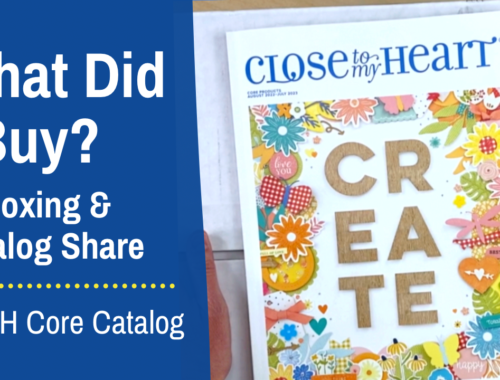
No Comments