Hello!
Today I am participating in a fun blog hop showcasing one of CTMH’s newest products: texture paste! I also played with our new shaker windows and shaker window thin cuts dies, which are equally as exciting!
You should have come from Vandra’s blog, but if not, this hop goes in a circle and there are lots of Consultants participating with great ideas! So get comfy and ready to scroll, pin, and hop! 🙂
Halloween Cards Using a Cricut-Cut Stencil 3 Ways!
I had so much fun making these cards. I don’t usually make Halloween cards but all the products are so cute and the shakers add such a fun element, so I thought it would be fun to make Halloween themed shaker cards for my kids’ teachers.
This is the stencil I used for all 3 cards. I cut it just with plain cardstock using the Artbooking Cricut cartridge. CTMH also now has stencil sheets that you can use to make stencils with your Cricut, but I had already cut this a while ago. It lasted well enough for these 3 cards but then I had to throw it away. A stencil sheet would last longer.
Here is my process video for these 3 cards. Watch below or over on youtube. I also have still shots and more details written below.
Card #1: Texture Paste Through a Stencil
This first card is probably my favorite and is the highlight for this hop! I followed this tutorial from Jennifer McGuire for the Double Z-fold card. I used the transparent gloss texture paste that comes in the texture paste trio. I love the shiny pattern it adds to the background.
To apply the texture paste, I put it on one side of the cardstock, then dried to the touch with my heat gun. Then I lined the stencil back up and applied the paste to the other side of the cardstock. Then I let it dry on its own for a couple of hours. It is white when applied, but dries to this fun glossy finish…it looks like clear embossing!
 |
| {click to view larger} |
Find me in these places:
YOUTUBE: https://www.youtube.com/user/JaymaMalme/videos
INSTAGRAM: https://www.instagram.com/jaymalew
SUPPLIES USED
Here’s a complete supply list if you would like to create these cards, too!


























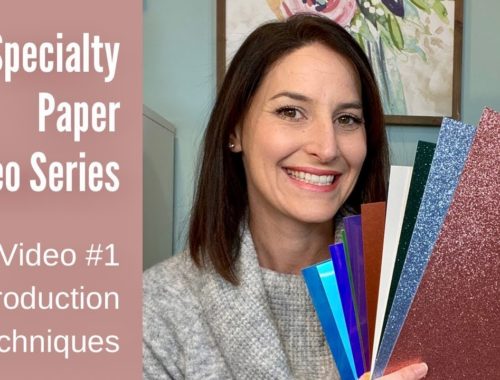
No Comments